Make sure your router is connected with your computer.
Remove the DSL wire from the router so it doesn't cause any conflicts
open a web browser
See the Image below
Enter the user name and password and you will be redirected to the next screen.
follow the steps shown in the image
Save it and reboot it, and then connect the DSL router in the WAN port, till here the internet should start working, if it still doesn't work then follow the steps shown below.
Open the browser again and open the same page, and go to the following screen.
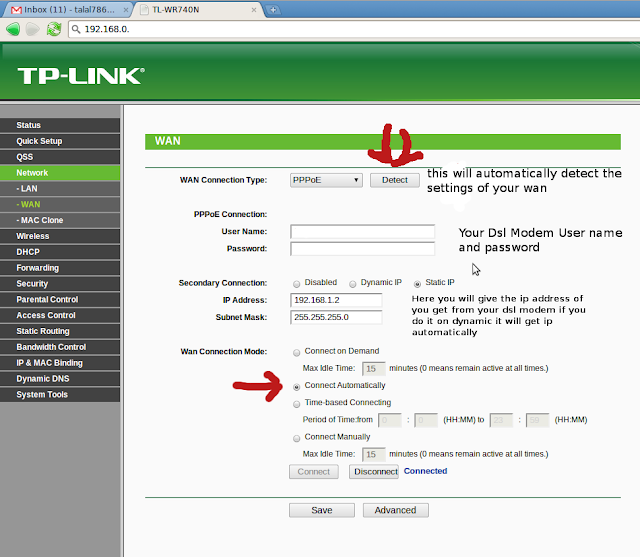
Try to automatically detect the settings and then save it after doing what is necessary, see in the above screen. The above settings are for PPOE, if it doesn't detect to PPOE and goes to static IP, then see the screen below.
do the entries accordingly, save and then restart, Internet should most probably working after restart, if it still doesn't work, please leave a comment below, I would be glad to help.



TALI the gr8
ReplyDeleteI already tried tp-link. It is very convenient and easy to used. But you have to used it in a right way and make sure that your computer is working properly.
ReplyDeleteA complete support for your Pc, laptops by certified tech-experts of We24Support immediate toll free no 1 888 399 9656
ReplyDeleteI want to start a newspaper online and need to register title and also the content.
ReplyDeleteNeed to do it internationally. However , not really a clue the best
way to get it done... I've already got a domain, however the title would be slightly not the same as the domain name..
Have a look at my web blog: Vaginal Mesh Lawsuit